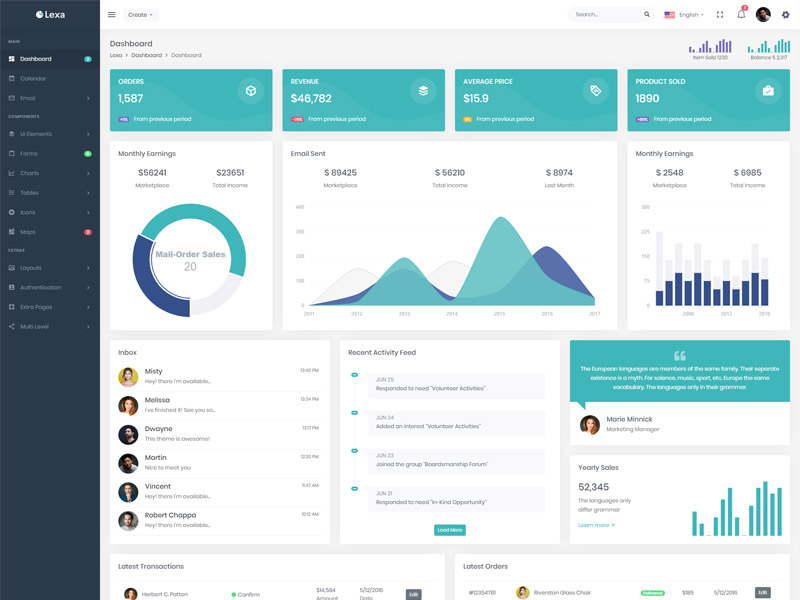Manage Chango
Manage Chango
Manage Chango in your AWS regions.
Instances
Not Available
Not Available
Not Available
Download Keypair
Download keypair pem file to access Chango instances via SSH.
Not Available
Action
Install Chango in your region.
Add nodes to Chango in your region.
Destroy Chango in your region.