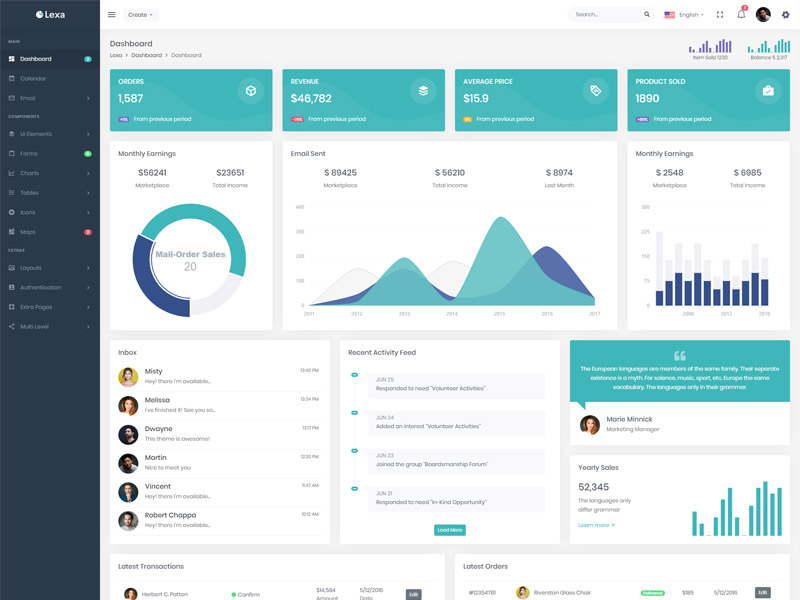Add Nodes
Add Nodes
Add new nodes to the existing Chango in your AWS region.
New created instances here will be registered to Chango in your region automatically,
which means that new created instances(new Chango nodes) are available to Chango,
and Chango components can be installed on these new Chango nodes.
Enter count of instances which will be created with the selected instance type.
Comma separated list of volumes which will be attached to new created node.
Volume unit is GB.